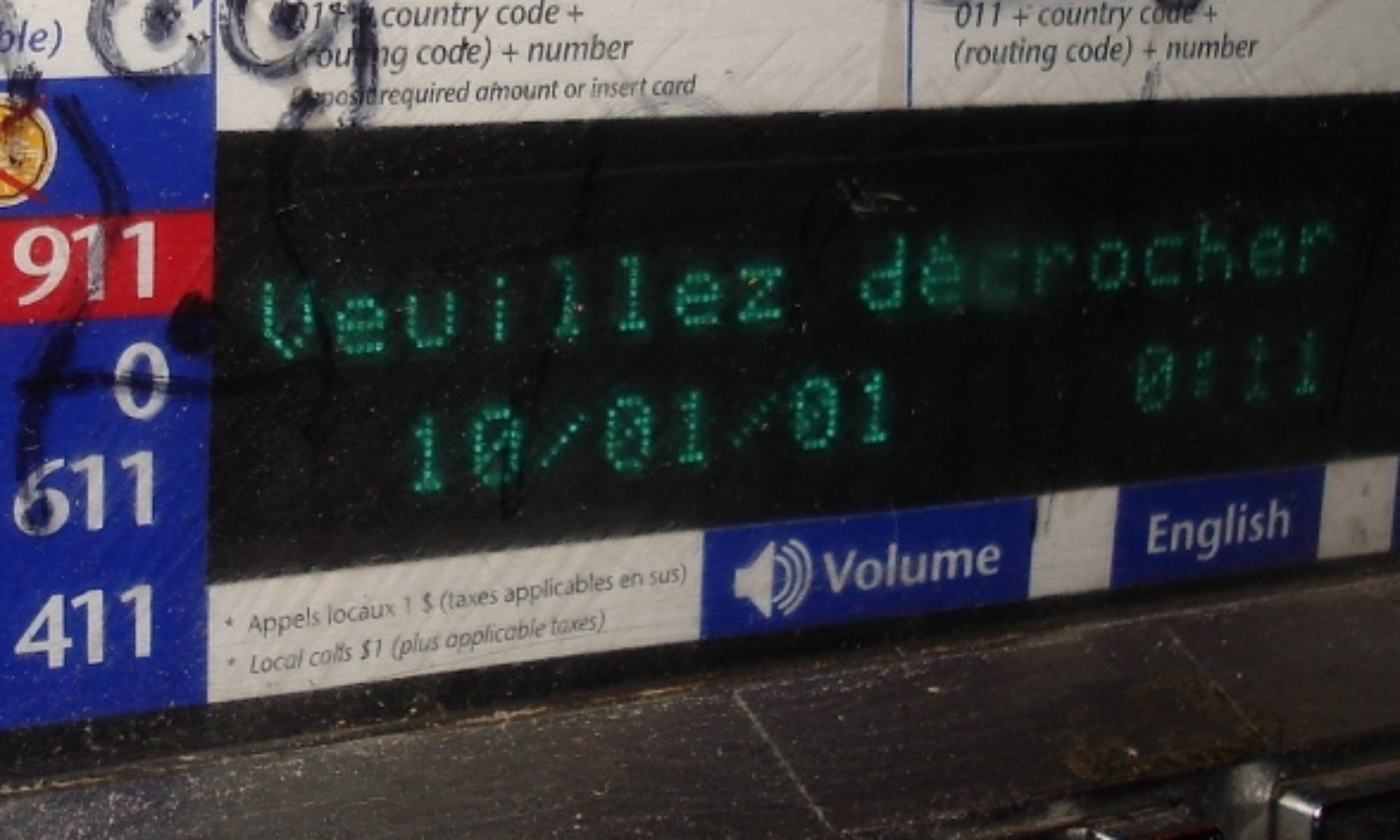My work, and an inordinate amount of my play, involves the use of computers and internets so I’ve been preparing what I think will be a safe and adequate kit for computing on the move.
I got a transparent hardshell for the eee netbook, completed the installation and configuration for dual booting as a Linux (Ubuntu Netbook Remix)/hackintosh (OSX on a PC).
In terms of internal hardening, in case I should be so clumsy or unlucky that I lose the thing, I’ve enabled FileVault on my home directory under Mac OSX to encrypt the contents of the entire home on the fly.
For the Linux partition I’ve setup a finer-grained system to encrypt only sensitive contents, using eCryptfs, that stores all my work and projects, ssh, gnupg, firefox and thunderbird settings/caches, and Palm sync directory in a single encrypted directory, with softlinks pointing to the encrypted data from their standard locations. This means that, unless the encrypted dir is decrypted and mounted, all my private data is safely hidden away and most of these programs just won’t work.
The only caveat on the above is that using the netbook’s sleep or hibernate modes is proscribed at all times… I guess it’s worth a little extra booting to bask in the knowledge that, worst case, I may loose the hardware but at least the data will be safeguarded.
Finally, I’ve acquired a second battery and power supply, a small (400G! … but physically small) USB-powered drive, that I hope to be able to leave in a safe place with periodically refreshed backups of everything and 2 USB-sticks with UNR running as “Live CD”s that I can, theoretically, use to transform any computer into a safe haven for emergency use, containing encrypted scans of important documents like passports, insurance and such.
Thanks to the wonders of miniaturisation, all of the above can easily be carried on my person or within my decidedly nondescript backpack!
I’m certain I’ve forgotten some things, but believe that with the above I should have most bases covered.